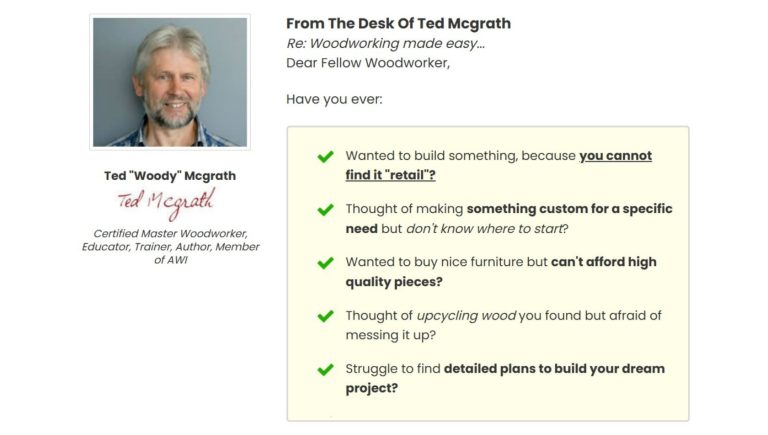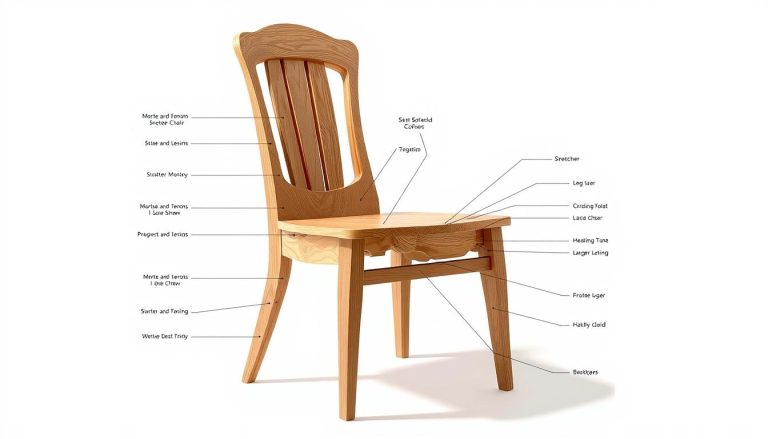Choosing the right web hosting service is crucial for your website’s performance, security, and scalability. Below, we compare five popular hosting providers—SiteGround, InterServer, GreenGeeks, DigitalOcean, and Bluehost—highlighting their key advantages and drawbacks.
1. SiteGround
Best for: Speed, security, and WordPress hosting
Pros:
✅ Excellent performance – Uses Google Cloud infrastructure with SSD storage
✅ Top-tier security – Free SSL, daily backups, and AI anti-bot protection
✅ Great customer support – 24/7 live chat, phone, and ticket support
✅ WordPress-optimized – Recommended by WordPress.org
✅ Free CDN & caching – Improves site speed
Cons:
❌ Higher renewal prices – Introductory discounts don’t last
❌ Limited storage – Not ideal for large websites
❌ No free domain – Unlike some competitors
2. InterServer
Best for: Affordable, reliable hosting with no price hikes
Pros:
✅ Price-lock guarantee – No surprise renewal price increases
✅ Unlimited resources – Storage, bandwidth, and email accounts
✅ Strong security – Free SSL, malware scanner, and automatic backups
✅ Flexible plans – VPS and dedicated servers available
✅ 24/7 support – Quick response times
Cons:
❌ Outdated interface – Dashboard feels less modern
❌ No free domain – Must purchase separately
3. GreenGeeks
Best for: Eco-friendly hosting with solid performance
Pros:
✅ Environmentally friendly – 300% renewable energy match
✅ Good speed & uptime – LiteSpeed servers and free CDN
✅ Unlimited resources – Bandwidth, storage, and email
✅ Free domain (1st year) – Saves initial costs
✅ 24/7 support – Knowledgeable and responsive
Cons:
❌ Higher renewal rates – Discounts drop after the first term
❌ No Windows servers – Linux-based only
4. DigitalOcean
Best for: Developers and cloud hosting
Pros:
✅ Scalable cloud infrastructure – Great for growing apps
✅ Developer-friendly – APIs, SSH access, and Docker support
✅ Pay-as-you-go pricing – Only pay for what you use
✅ High performance – SSD-based droplets (VMs)
✅ Global data centers – Low latency worldwide
Cons:
❌ Not beginner-friendly – Requires technical knowledge
❌ No managed hosting – Users handle server maintenance
5. Bluehost
Best for: Beginners and WordPress users
Pros:
✅ WordPress recommended – Officially endorsed by WordPress
✅ Free domain (1st year) – Saves initial costs
✅ Easy setup – Beginner-friendly cPanel
✅ 24/7 support – Helpful for new users
✅ Affordable plans – Good introductory pricing
Cons:
❌ Upselling tactics – Many add-ons during checkout
❌ Slower speeds – Performance lags behind competitors
Final Thoughts
-
SiteGround → Best for speed & security
-
InterServer → Best for price stability
-
GreenGeeks → Best eco-friendly option
-
DigitalOcean → Best for developers
-
Bluehost → Best for beginners